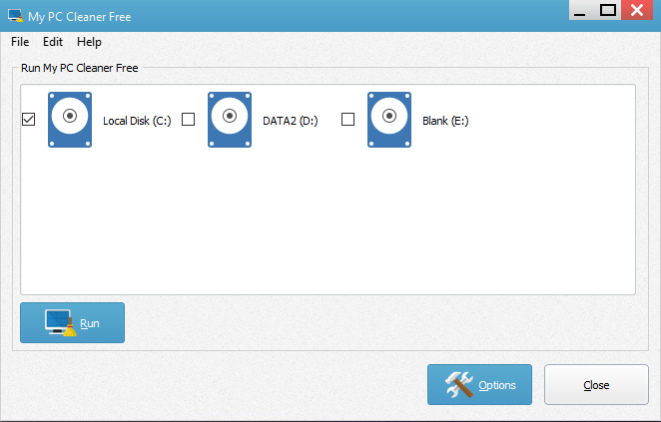My PC Cleaner Free 8.8.1
Free Version
Publisher Description
My PC Cleaner Free aims to boost your PC performance and keep it fast and stable! Your PC might get slower and slower as time passes by and My PC Cleaner Free is a solution to get it back to its peak status. It completely and thoroughly removes trash and obsolete files in your harddisk and grants you an efficient and error-free PC environment.
Never ignore junk files because they can eat up gigabytes of your HDD! My PC Cleaner Free helps delete all sorts of junk files that occupy valuable harddisk sources like temporary files, files in trash can, useless old system update files, log files and many more. Use My PC Cleaner Free to prevent them from piling up from now on.
My PC Cleaner Free can remove your online traces, keeping them out of sight of prying eyes. It swiftly scan your Internet browsers to find out and remove data that related to your privacy like history, cookies, cache files, autocomplete form and many more. It can clean up IE, Chrome, Firefox, Safari, Opera, etc.
My PC Cleaner Free allows you to decide if you want the deleted files to be recoverable or not. It is also integrated with an exception list to ignore certain types of files or specific folders. You can set up wildcards list to find the files with wildcards.
This free PC cleaner software not only cleans up harddrive in your PC, but also external harddisk and USB flash drives. It lists all the drives connected to your PC and you can choose to clean up all of them at once or just the selected ones.
About My PC Cleaner Free
My PC Cleaner Free is a free software published in the File & Disk Management list of programs, part of System Utilities.
This File & Disk Management program is available in English. It was last updated on 23 April, 2024. My PC Cleaner Free is compatible with the following operating systems: Windows.
The company that develops My PC Cleaner Free is WareKit, Co., Ltd.. The latest version released by its developer is 8.8.1.
The download we have available for My PC Cleaner Free has a file size of 1.05 MB. Just click the green Download button above to start the downloading process. The program is listed on our website since 2016-12-27 and was downloaded 8 times. We have already checked if the download link is safe, however for your own protection we recommend that you scan the downloaded software with your antivirus. Your antivirus may detect the My PC Cleaner Free as malware if the download link is broken.
How to install My PC Cleaner Free on your Windows device:
- Click on the Download button on our website. This will start the download from the website of the developer.
- Once the My PC Cleaner Free is downloaded click on it to start the setup process (assuming you are on a desktop computer).
- When the installation is finished you should be able to see and run the program.